Projects
Welcome to the project help section.
Syncware uses projects as a means to describe a complete warehouse operation.
This approach aims to allow end-users to understand the performance of every warehouse.
Create projects
Create a new project - User Interface
To start a project, click on the top left side button.
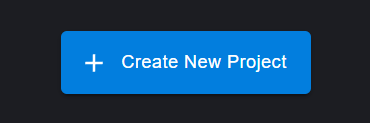
or start the project from the welcome page card.
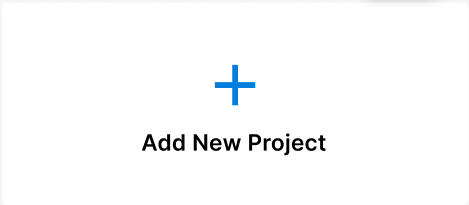
Create a new project - API call
Click here for more information about the API call to create a new project.
Include project details
Adding details can provide value and accuracy to the model that is created for optimizing the warehouse.
- Name of warehouse project
- City, Country and Postal Code
The advanced fields that can provide a more accurate model are under the advanced settings:
- Number of operators
- Shifts
- Forklifts and Manual trolleys
- Pallet type(s)
- Floor type
- Estimate SKUs
- ASRS
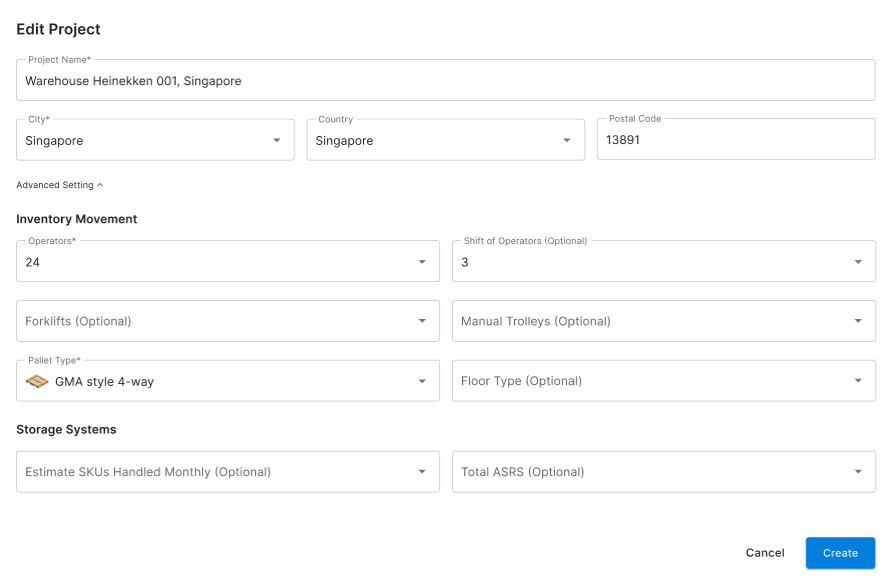
Delete or Edit projects
Delete or Edit a project - User Interface
To edit or delete a project, head over to the Welcome page or the Project page.
Locate the respective project, and click the ⋮ icon at the right side of the project component. Clicking on it allows users to modify or delete projects accordingly.
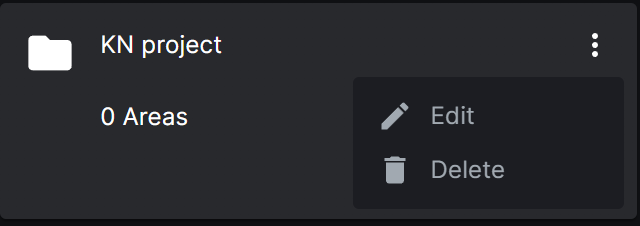
Deletion might take up to 5 mins, depending on the amount of information stored in the database.
Delete or Edit a project - API Call
Click here for more information about the API call to edit or delete a project.
Updated over 1 year ago
