Syncware's external API is used to fetch data inside the Syncware platform via code. End-users are also able to manage projects and obtain
External API Setup
Obtaining an API Key
In order to make API requests you will need to authenticate with an API key.
You can obtain an API key by going to the Settings page and revealing the generated "API Key":
API Key in the settings page - Developer Options
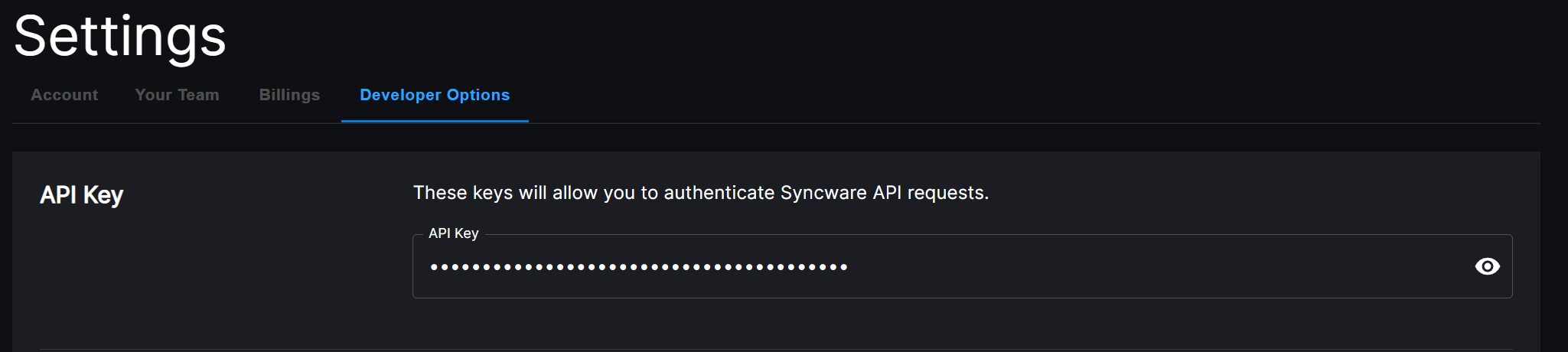
API Key provided in the Settings page - Developers Options
Making Requests to Syncware
API requests are made through the app.syncware.ai subdomain. Requests are authenticated using the Authorization as key and the value is Token API-Key.
As an example, the following snippet can provide a clue on how to perform calls.
curl --location --request GET '<https://app.syncware.ai/project/api/>'
--header 'Authorization: Token API-Key'
